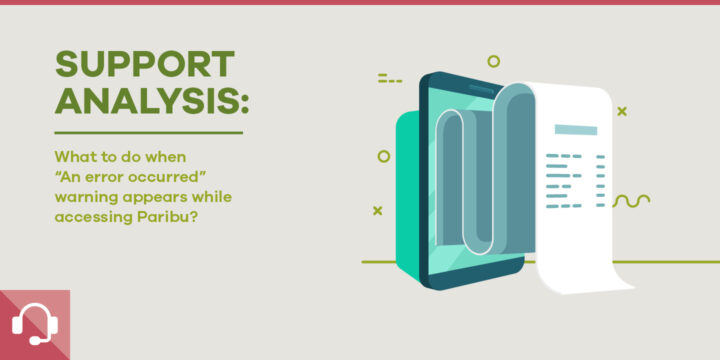
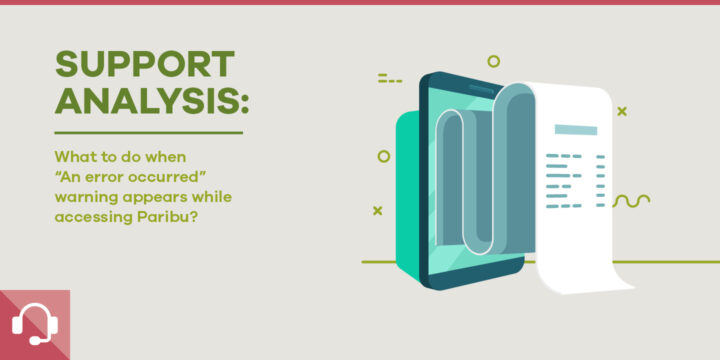
Case:
User encounters the warning “An error has occurred” while accessing Paribu through the website or mobile application.
Process:
The user communicated to our Support Unit that he could not access Paribu as usual without problems, encountering the warning “An error has occurred”.
Our Support Unit communicated to the user that there were no problems with access to Paribu and requested him to perform checks regarding the following items:
- Internet package data usage limits
- Whether the internet provider made a family internet package or an internet package with extra safety available
- Whether the device used has been updated to the current version
Outcome:
It was discovered that the user could not access Paribu since he exceeded his internet package data usage limit.
How can I check?
In cases where you cannot access Paribu, you should perform checks by answering the questions below:
- Are there any problems related to your internet package usage limits?
- Did you enter paribu.com directly on your browser?
- Are you using the current version of the Paribu application?
- Did you clear your memory cache from your phone settings?
- Is my device up to date?
