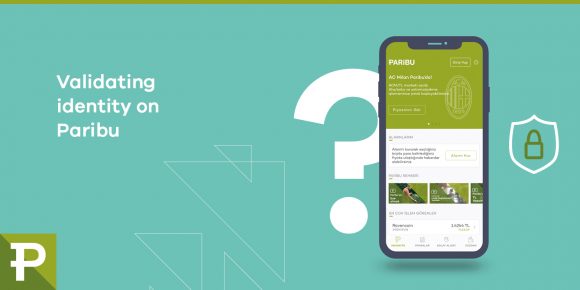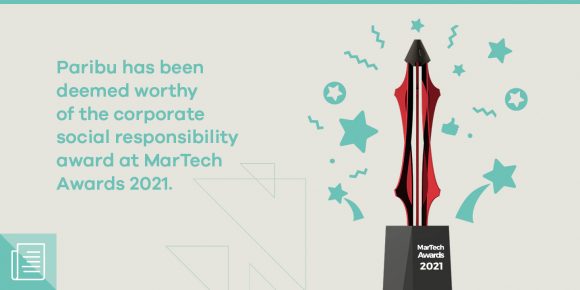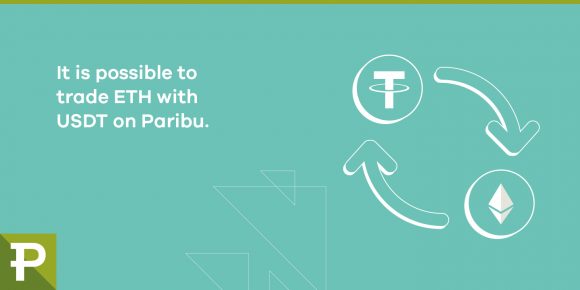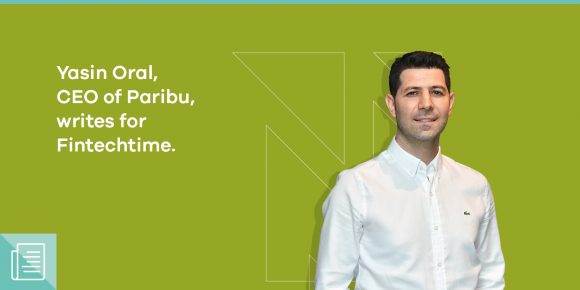Paribu, the leading cryptocurrency transaction platform in Turkey, continues contributing to the ecosystem with Paribu Hub that was launched with the aim that Turkey becoming the producer of blockchain technology. Paribu Hub will offer its first project support to the leading start-ups that compete in the “Blockchain Start-up Challenge”. The application deadline for the5